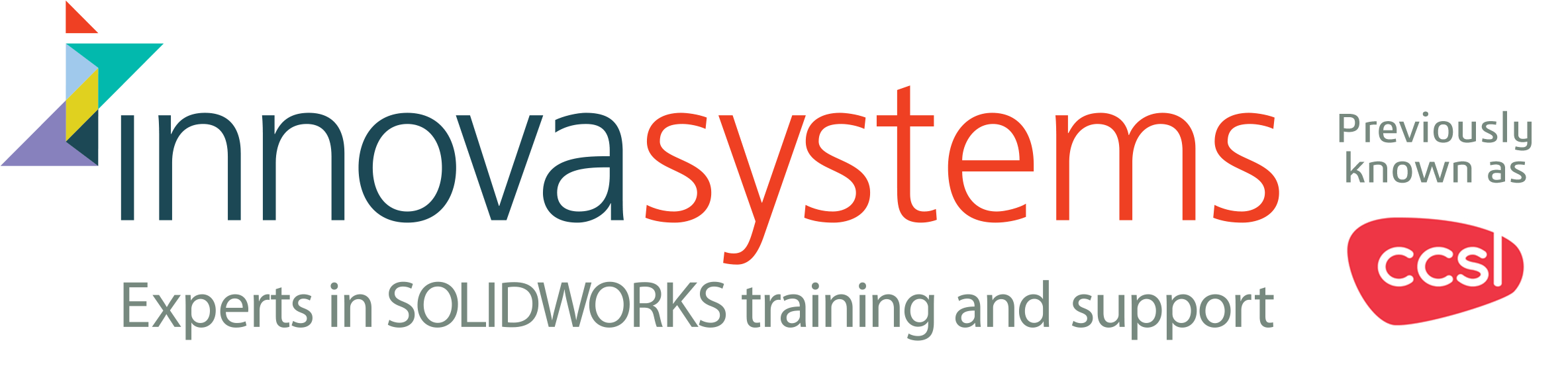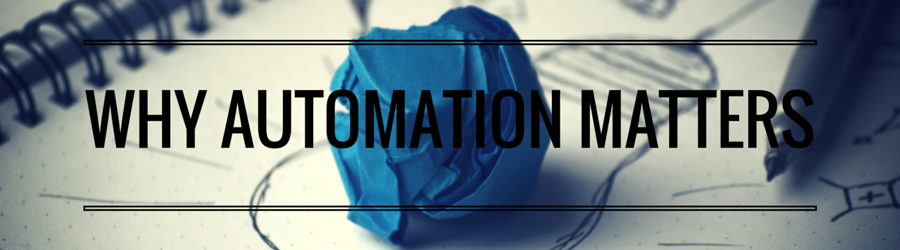
SOLIDWORKS 3D CAD software gives designers and engineers powerful tools to speed the development of design variants and automate repetitive design tasks, accelerating the design process, saving time and development costs, and increasing productivity.
SAVING TIME
The obvious reason why automation is important is to save time, to use an old cliche, time is money.
So to reduce the time it takes doing repetitive tasks means you can increase your speed to market.
Designers with 2D tools can spend a long time compiling drawing views and updating these drawings with every revision. SOLIDWORKS allows your drawings to stay up to date no matter what is changed:
- Drawing views automatically update
- BOMs automatically update
- Assemblies automatically update
With SOLIDWORKS design teams never have to worry about going back to update documents or other models keeping them focused on the next step in the design process.
REDUCING ERRORS
SOLIDWORKS built in automation for drawing views already reduces a lot of error but by going one step further and using customised templates further error can be reduced.
Every document made in SOLIDWORKS, whether it be a part assembly or a drawing starts with an empty template.
By specifying information to be included in the templates custom properties and design information can be automatically entered:
- Revision
- Mass
- Surface finish
- Comments
- Description
- Comments
CONSISTENCY
Technical documentation and a clear design methodology relies on consistency throughout departments and design teams.
Having saved templates for BOMs, Hole Tables and annotations ensures that, without even thinking about it, designers and engineers are working to the same standard and all their documents will follow the same style.
Ensuring company standards are met and if any documentation is presented to a customer or inspected it is up to scratch.
AUTOMATION
Automation is SOLIDWORKS is a huge opportunity to speed up and make your design process dynamic. From re-using design data to create new models to writing Macros and saving processes to reduce modelling time, the benefit to a company or design team is huge.
Taking away the pain of 2D CAD is a big step forward to growing your business. Below is even more advantages and ways to automate your design process.
- DriveWorksXpress—Automate your design process, and generate infinite variations of a model using a rules-based project that you set up once and run again and again
- Capture and re-use design knowledge to save time and money
- Incorporate design rules to minimize errors and cost from manual mistakes
- Automate repetitive tasks to dramatically reduce design time when specifying new variants
- Free design engineers from doing repetitive tasks to concentrate on new and special designs
- Generate variations quickly and easily based on rules you create
- Hotkeys—Automate many simple tasks with only a few mouse clicks
- SOLIDWORKS Macros—Automate and streamline tasks with only a few steps
- Task Scheduler—Schedule and automatically drive off-peak batch processing activities
- Links to Microsoft® VBA—Generate custom automation using standard industry automation tools
- Built-in Application Programming Interface (API)—Automate specific functions in SOLIDWORKS