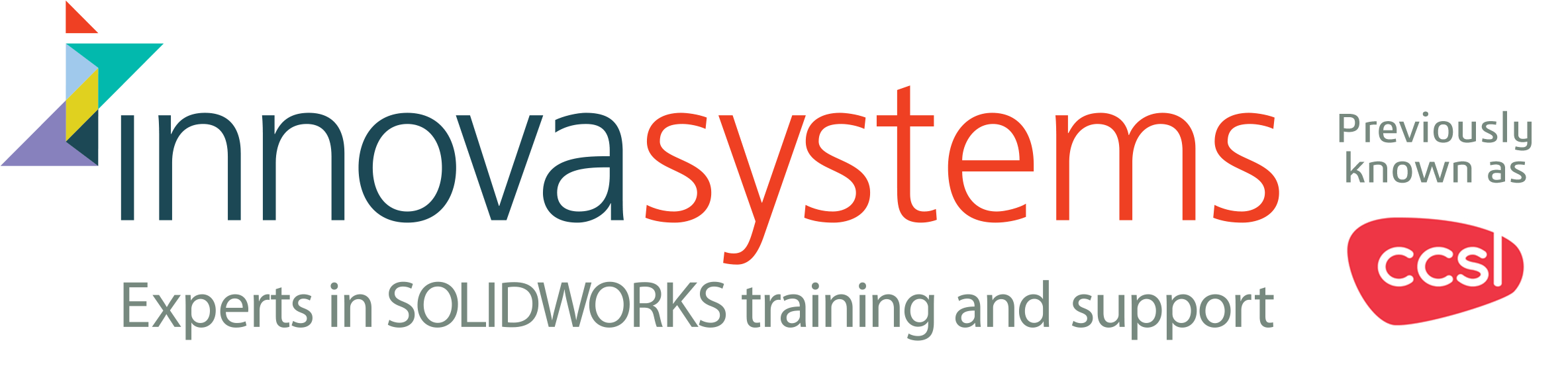Download SOLIDWORKS eDrawings
The best way to share 3D data across multiple CAD environments and Collaborate with everyone involved in the product development more effectively by using the eDrawings software.
eDrawings software allows you to view, print and review all types of eDrawings files including, AutoCAD DWG and DXF files and native SOLIDWORKS parts, assemblies and drawings.
eDrawings has a built-in 3D pointer, virtual folding, hyperlinking and it also offers unique capabilities like point-and-click animations that make it easy for anyone with a PC to interpret and understand 2D and 3D design data.
eDrawings Viewer
Download the free eDrawings Viewer software for your PC to view all types of eDrawings files, SOLIDWORKS files and supported AutoCAD DWG and DXF files.
Download NoweDrawings Professional
Try out or purchase eDrawings Professional software to create review-enabled eDrawings files that allow an unlimited number of recipients to mark up and provide feedback on product designs.
Download Now