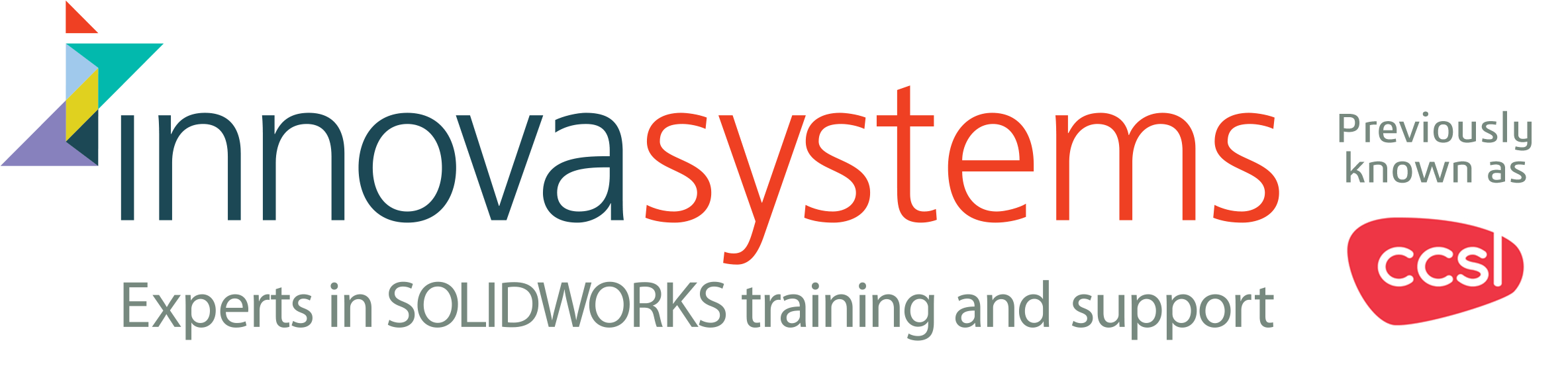SOLIDWORKS Composer Player
Interact with 3D content using SOLIDWORKS Composer Player Professional.
It includes all the features of the SOLIDWORKS Composer Player, but also enables you to interrogate a model, adjust the viewing angle, and rotate/pan/zoom in real time.
You can also use custom APIs to customise the Player.
More Information about SOLIDWORKS Composer
SOLIDWORKS Composer Comparison
Features |
SOLIDWORKS Composer | SOLIDWORKS Composer Player | SOLIDWORKS Composer Sync |
|---|---|---|---|
|
CAD Format Support
SOLIDWORKS Composer supports a wide range of 3D CAD formats, including SOLIDWORKS, Pro/ENGINEER/Creo®, and Autodesk® Inventor, as well as neutral file formats such as STEP, IGES, and others. |
|||
|
Update Visual Content
Update content with the latest design changes (geometry, Bill of Materials (BOM) tree, metadata,and others.) |
|||
|
Faster Content Development
Work directly from 3D CAD data and create 2D and 3D graphical content in multiple formats, such as raster images (JPG, BMP, TIF, PNG); vector images (SVG, EPS, SVGZ, CGM); videos (AVI); and 3D interactive animations (3D PDF, HTML, SMG); executable package, (ActiveX control). Add annotations (auto balloons, BOM table, arrows, and detail views). Change appearances (hide/show, transparency, and colors). |
|||
|
Document Processes
Create step by step step-by-step procedures showing incremental components. |
|||
|
Create Animations
Create interactive storyboards by adding links to relevant views. Animate appearances and custom properties. Create keyframe animation by drag-and-drop views on timeline. Create interactive animations with markers and filter timeline keys for finer control. |
|||
|
Customise BOMs
Create a manufacturing BOM independent of an engineering BOM. Customize parts lists and properties for each view. |
|||
|
Automate Processes
Automate batch mode import of 3D files and publishing content. Automate document creation within existing workflow systems. Automate document translation by using custom XML programming. |
|||
|
Viewing Customization
View step-by-step interactive instructions with no additional user interface required. Rotate, zoom, animate, measure, view BOM, section (rights-controlled by author). Create custom applications to distribute internally or through a website. |
|||
|
Multiple Output Formats
Provide multiple formats for 2D output (such asBMP, PNG, EPS) and animation (such as AVI). |
|||
|
Keep All Product Information Current
Keep all graphical content and technical communication deliverables current. |
|||
|
Automatically Update Product Information
Minimize the time it takes to update graphical assets and critical design information. Automatically update metadata, geometry, BOM, and other manufacturing information. |
|||