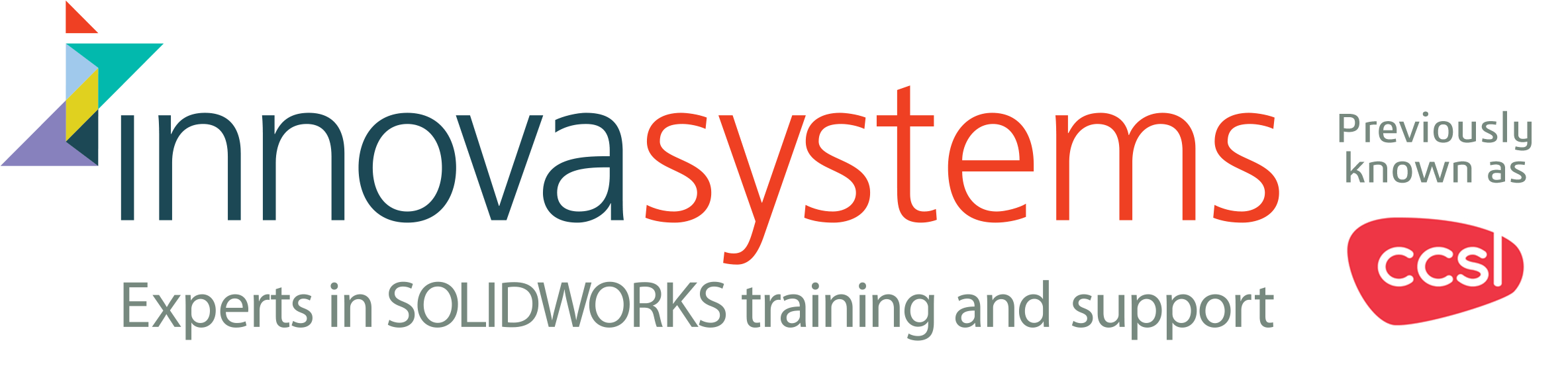Drawing Views of Individual Bodies
A multibody part occurs within SOLIDWORKS when there is more than one continuous solid inside a single part file. A multibody part can be used as an intermediate step towards a single body or an as alternative to an assembly.
While multibody parts should not replace assemblies, they can be a useful alternative. For example, a weldment part in SOLIDWORKS is a part containing multiple solid bodies. Usually, a structure made up of components that are welded together. Working with weldments within a multibody part instead of an assembly is preferred for a number of reasons. Mainly being easy manipulation of multiple pieces and automation of common functions.
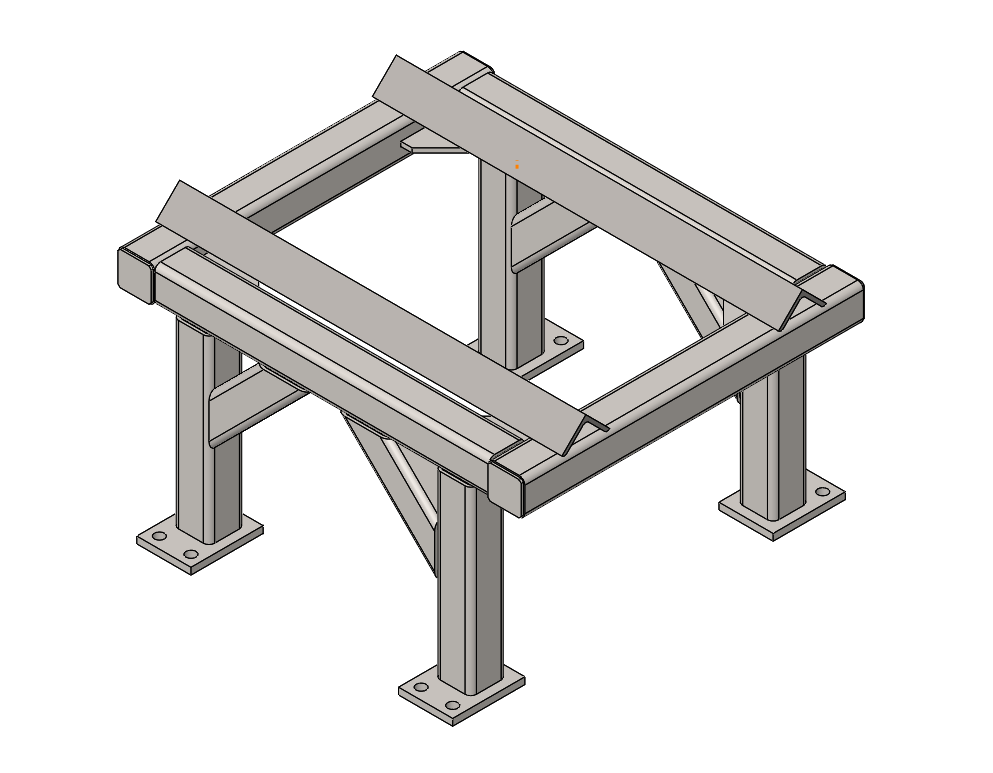
Inside a weldment part, the Solid Bodies folder is replaced with a Cut List item. This cut list acts as a bill of materials for a multibody part. Most of the information required for producing each individual body or component of the structure will be communicated through the cut list. However, some additional information needs to be provided for some bodies within the part. This is usually presented within a drawing.
To create a drawing view of an individual body, there are several options:
- Using Select Bodies within an existing drawing view.
- Creating a Display State in the model and using it as a standard drawing view.
- Creating a Relative View in the drawing.
For any other information, contact us on either 01244 289350 or 01443 719191 or give us a message on our social media pages listed below.