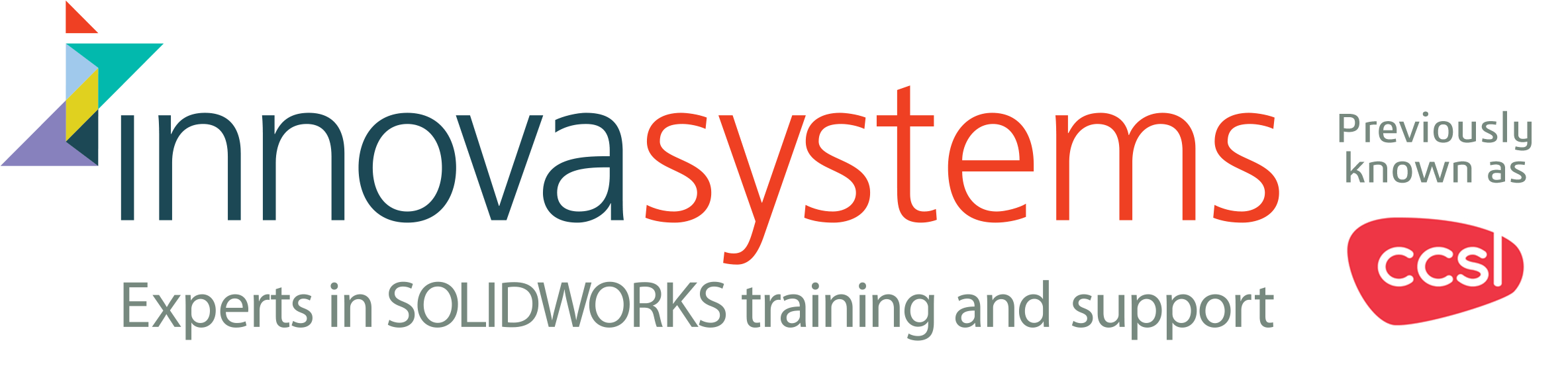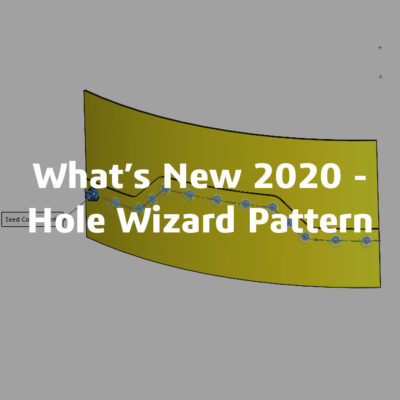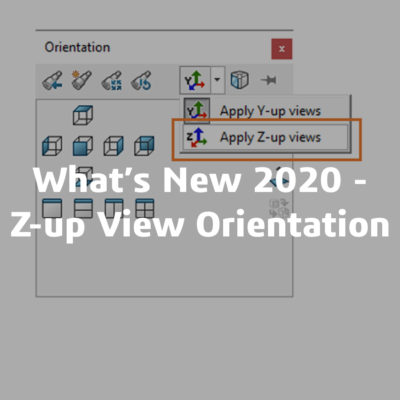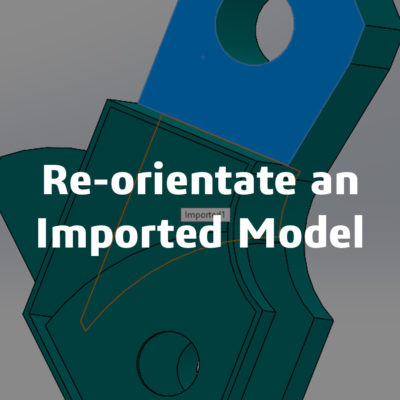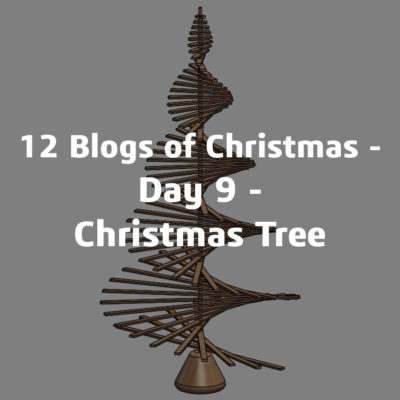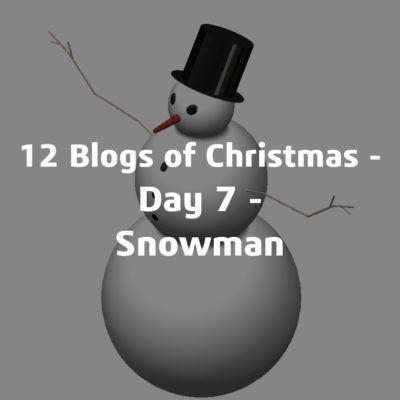Borrowing and returning SOLIDWORKS Network Licenses
Standalone licenses are usually intended for one user only. A standalone serial number can only be activated on one machine at any one time. It would need to be deactivated and reactivated for use on a different PC.
A SolidNetWork License Manager allows ‘floating’ licenses by distributing licenses to client machines on a network. It will help when sharing a limited number of licenses across an exceeding number of users. Once a user starts a SOLIDWORKS product, it will pull a license down from the server if available. Once the product is closed, the license is immediately released back to the server for a different user to use.
To be able to get licenses, users need to be connected to the correct network. However, users are able to borrow licenses so that they are available on machines when they are not connected to the main network. This would be useful if the user is working offsite or at a remote location.
The following steps will show you how to borrow a license from your SolidNetWork License Manager:
Open the SolidNetWork License Manager Client on the client machine. You can fine this under Start > All programs > SOLIDWORKS Tools (YEAR) > SolidNetWork License Manager Client (YEAR). Note: to do this you must be connected to the network where the licenses are held.
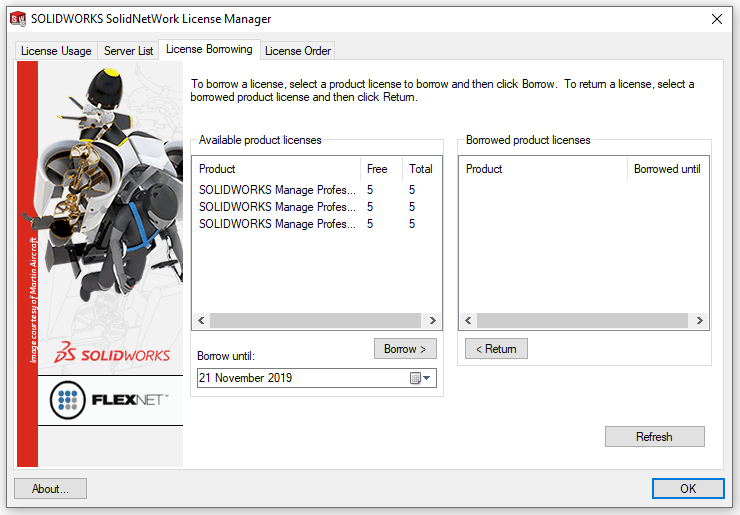
From the four tabs at the top of the window, choose License Borrowing. A list of products with available licenses will be shown.
Choose the length of time you wish to borrow the product for. The license will be available to use until 11.59pm on that day. There is a maximum 30 day borrow period.
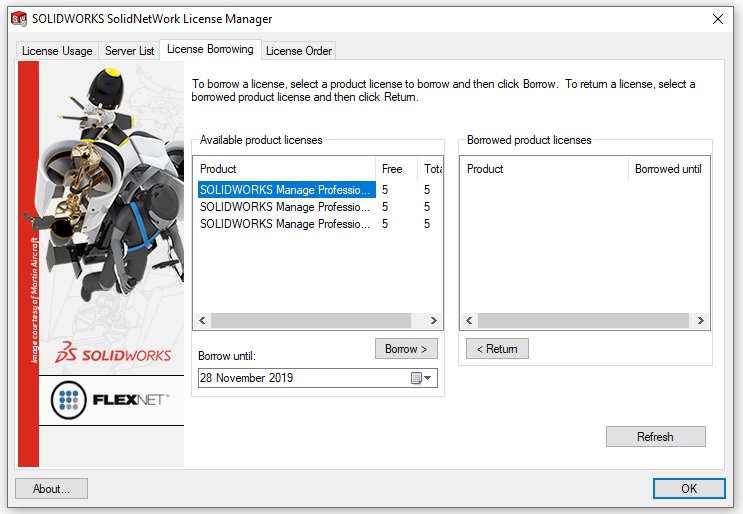
Select the product that you wish to borrow from the Available Product Licenses section. Note: the product must not already be in use. Choose Borrow.
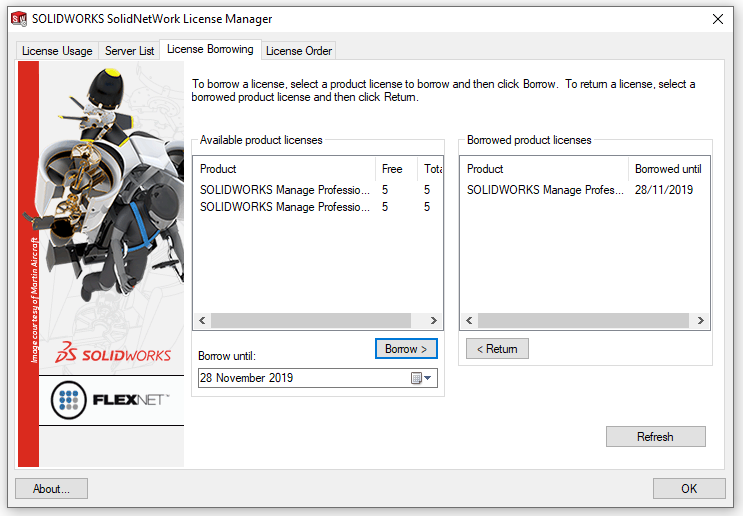
The borrowed license will be moved to Borrowed Product Licenses section. It has been removed from the available network pool. This borrowed license is only valued for the current user on the machine it has been borrowed on.
Since the license is removed from the pool of available licenses, a borrowed license must be returned for it to become available again. This will be done automatically when the borrow period expires. Alternatively, you may wish to return the license manually by going back into the SolidNetWork License Manager, selecting the product and choosing Return.
For more control over different licenses in a network installation, please see our blog Guide to SNL Options File.
Please follow our social media pages to keep up-to-date with everything at CCSL