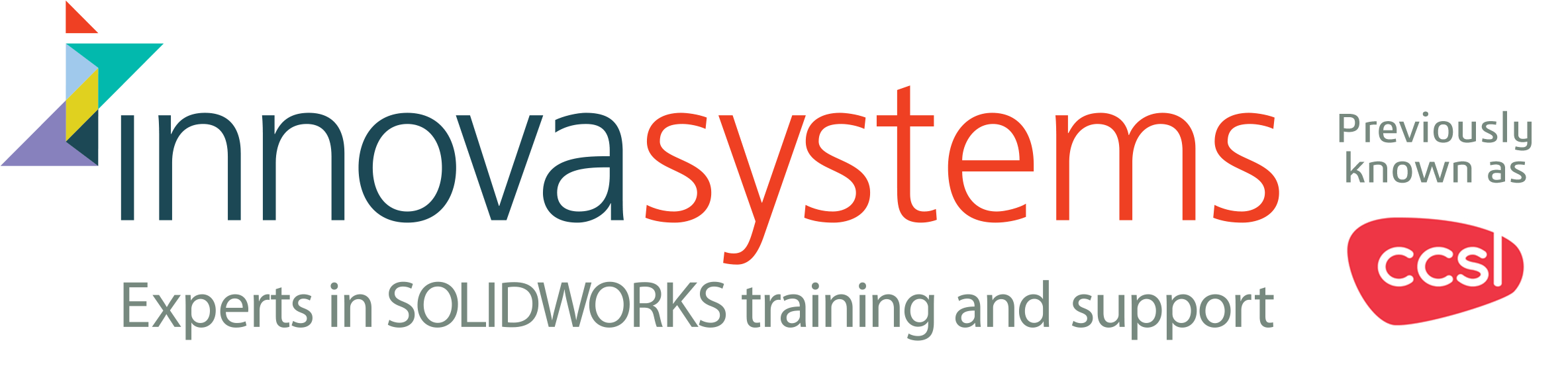Leverage the Performance Improvements in SOLIDWORKS 2020
New improvements to significantly speed up the design of large assemblies and running validation analyses.
No matter your industry, SOLIDWORKS 2020 delivers many important enhancements including improved performance, allowing you to work more efficiently and faster than ever before.
Specific performance enhancements include:
- New Detailing mode and graphics acceleration for drawings: The new mode lets you open your drawing in a matter of seconds while maintaining the ability to add and edit annotations within the drawing. With graphics acceleration, SOLIDWORKS now fully supports high-end graphics cards for drawings, which provides more responsive, real-time display for large drawings.
- Envelope Publisher: Design speed is improved through the use of the new Envelope Publisher which allows you to include components from a top-level assembly as envelopes in a sub-assembly. This dramatically reduces the amount of model data that needs to be loaded while working on large assemblies.
- Large Design Review Mode is the fastest way to open an assembly in SOLIDWORKS and it has been improved to be even more flexible. Now you can create mates to the reference geometry of components when you edit an assembly in Large Design Review as well as Hide or Show the reference geometry in the top-level assembly and components.
- Hybrid Mesh: For Simulation, an improved mesh formulation allows both Draft and High quality solid elements to coexist in the same simulation study. Draft is faster in solution time while High quality is more accurate. The result is quicker solving time.
To keep up to date with all things new with SOLIDWORKS 2020, please follow our social media pages: