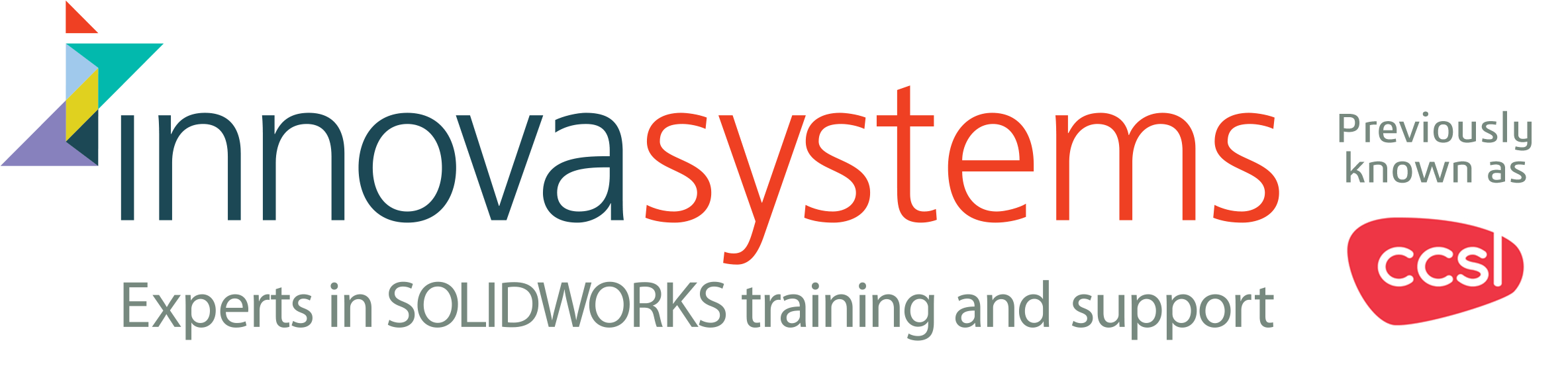Why subscribe?
Every year, SOLIDWORKS adds new features and enhances the user experience to help you design best-in-class products and communicate efficiently with manufacturers and suppliers.
Support, upgrades, new versions, special releases, add-on features, webcasts and training—all designed exclusively for SOLIDWORKS Subscription Service customers—help improve your performance and productivity with an intuitive 3D design experience that can save you time and money.
SOLIDWORKS Subscription Service Programme provides:
- Automatic upgrades for your licensed SOLIDWORKS software
- Live technical support from your local authorised ValueAdded Reseller (VAR)
- Software enhancements designed for Subscription Service members
- Access to privileged content on My.SolidWorks.com—your one place for all things SOLIDWORKS
- Access to the SOLIDWORKS Customer Portal—your online destination from purchase through installation and upgrade
Access to Customer Portal
Gain full access to an easy-to-search repository of in-depth information and resources, with support in multiple languages, to help improve productivity.
Access to My.SOLIDWORKS.com
SOLIDWORKS software provides users with an intuitive 3D development environment that helps maximise the productivity of your design and engineering resources to create better products faster and more cost-effectively.
Telephone support
If you are unsure on how to do something, do not hesitate to give our elite support engineers a call, who are fully trained, certified and ready to assist you in achieving your goals.
Email support
If you are unable to talk on the phone, our engineers will be happy to respond to and email stating your enquiry. Emails will be looked into immediately and will get back to you as quick as possible.
Remote Access Support
For a query that is more challenging to find a solution, we are able to connect to your workstation and help you through each step of the solution. During this process we will also show you how to avoid a similar issue in the future.
On-site Support
With some issues, it may just be easier if we come on-site to help resolve any difficulties that are being faced.
Latest Software Releases
Receive the latest SOLIDWORKS software to help improve your performance and productivity. Leverage innovative tools and leading-edge techniques to create designs faster and more accurately
Software Upgrades
Stay current with SOLIDWORKS upgrades and Service Packs that address important issues reported by the SOLIDWORKS Community, as well as additional functionality and supported file formats.
Official SOLIDWORKS Certification Exams
The CSWP (Certified SOLIDWORKS Professional) and CSWA (Certified SOLIDWORKS Associate) exams validate user proficiency and help managers highlight areas for training. Build your team’s skills and professional development to advance their careers and improve productivity. Subscription Service customers can take up to two core exams and two advanced exams per year for every seat of SOLIDWORKS for free to help sharpen their engineering team’s skills in SOLIDWORKS. – If you require more information on the different certifications SOLIDWORKS offers – click here
SOLIDWORKS Visualize
For every SOLIDWORKS Professional and Premium license on active subscription, SOLIDWORKS Visualize Standard is included. SOLIDWORKS Visualize is the fastest and easiest way to create photo-quality images for anyone who needs to take “photos” of their 3D data.
SOLIDWORKS CAM
For every SOLIDWORKS Standard, Professional and Premium license on active subscription, SOLIDWORKS CAM Standard is included. SOLIDWORKS CAM Standard is the fastest and easiest way to create 2.5 axis toolpaths on part files.