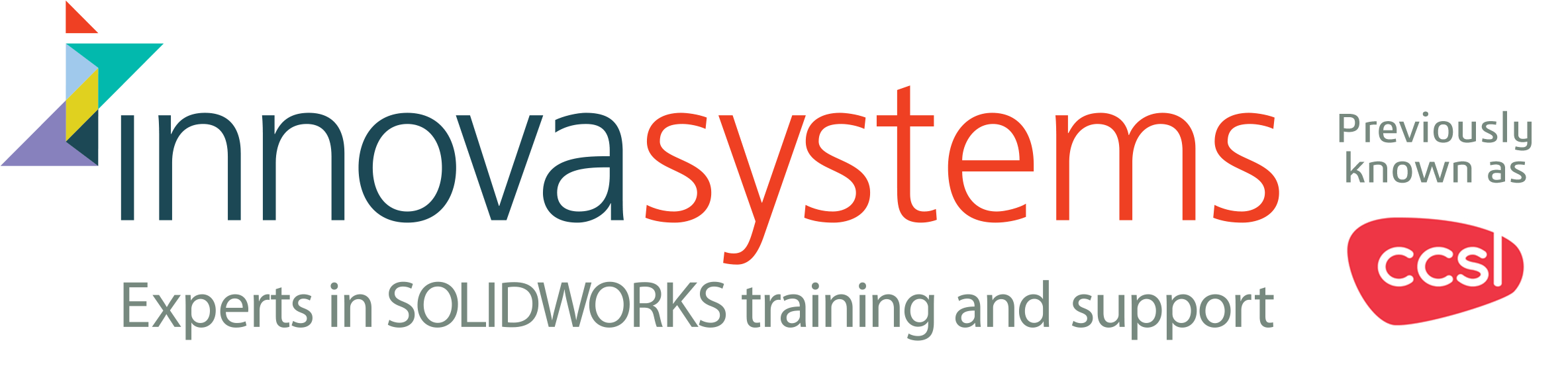CCSL SOLIDWORKS Certifications
Is your design team maximising all the capabilities of SOLIDWORKS software?
The CSWP (Certified SOLIDWORKS Professional) and CSWA (Certified SOLIDWORKS Associate) exams measure user proficiency and enable managers to highlight areas for additional training.
SOLIDWORKS Subscription Service Program members can take one FREE online exam per seat on subscription; PLUS one FREE Advanced exam per seat on subscription.
SOLIDWORKS certifications can be used as a benchmark to measure your knowledge and competency with SOLIDWORKS software.
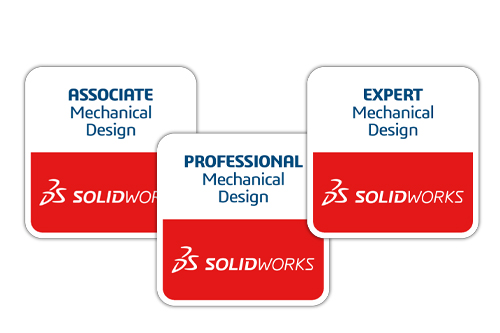
SOLIDWORKS Certifications |
|---|
|
CSWA (Certified SOLIDWORKS Associate)
CSWA - As a Certified SOLIDWORKS Associate (CSWA), you will stand out from the crowd in today’s competitive job market.
The CSWA certification is proof of your SOLIDWORKS® expertise with cutting-edge skills that businesses seek out and reward.
Recommended Training Courses:
Note: You must use at least SOLIDWORKS 2011 for this exam. Any use of a previous version will result in the inability to open some of the testing files.
Exam features hands-on challenges in many of these areas:
|
|
CSWP (Certified SOLIDWORKS Professional)
CSWP - Each CSWP has proven their ability to design and analyze parametric parts and movable assemblies using a variety of complex features in SOLIDWORKS software.
A Certified SOLIDWORKS Professional is an individual who has successfully passed our advanced skills examination.
Recommended Training Courses: SOLIDWORKS Essentials, SOLIDWORKS Drawings, Advanced Part Modeling, and Advanced Assembly Modeling.
Note: You must use at least SOLIDWORKS 2015 for this exam. Any use of a previous version will result in the inability to open some of the testing files. The current release of the CSWP Exam has been broken down into three separate segments. This new system means you no longer have to set aside a block of time to take the entire exam in one sitting. The segmented exam allows you to take each segment at any time, and in any order, and if you choose you can take all three in a row. Once you pass a segment, you will not have to take it again. If you fail a segment, you will be able to purchase just that segment and take it again. Once all three segments have been successfully completed, you will automatically receive your CSWP Certification.
Exam Length: 3 hours 20 minutes (All segments total)
Minimum Passing grade: See details below
Re-test Policy: There is a minimum 14 day waiting period between every attempt of the same CSWP Segment exam. Also, an exam credit for that CSWP Segment must be purchased for each exam attempt. All candidates receive electronic certificates, business card logos, and personal listing on CSWP directory* when they pass. Exam features hands-on challenges in these areas:
Segment 1: (70 Minutes – 75 points to pass/105 points maximum)
Segment 2: (50 Minutes – 77 points to pass/104 points maximum)
Segment 3: (80 Minutes - 77 points to pass/109 points maximum)
Standard SOLIDWORKS tools that may be covered in the exam include:
*This option must be set in your online certification account to show up in the directory. |
|
CSWE (Certified SOLIDWORKS Expert)
CSWE - A CSWE will be well rounded in their knowledge of all areas of the SOLIDWORKS software. A CSWE is able to solve practically any modeling problem given to them, and is traditionally the go-to SOLIDWORKS user among their colleagues.
A Certified SOLIDWORKS Expert is someone who easily demonstrates the ability to utilize advanced functions and features to solve complex modeling challenges.
Exam Prerequisites: To qualify to take the CSWE exam, a candidate must have:
The CSWE exam is meant to be the most challenging exam we offer, so therefore no sample exam is provided. If the exam is not successfully passed, you will have to wait 180 days to retake the exam. Exam Length: 4 hours SolidWorks 2015 or later is required to take the exam. Minimum Passing grade: 80%
All candidates receive electronic certificates, business card logos and personal listing on CSWE directory* when they pass.
Exam may feature hands-on challenges in some of these areas:
*This option must be set in your online certification account to show up in the directory |
|
CSWPA-SM (Certified SOLIDWORKS Professional Advanced Sheet Metal)
CSWPA-SM - Employers can be confident that an individual with this certification understands the set of SOLIDWORKS tools that aid in the design of sheet metal components.
The completion of the Certified SOLIDWORKS Professional Advanced Sheet Metal (CSWPA-SM) exam shows that you have successfully demonstrated your ability to use SOLIDWORKS Sheet Metal tools.
Recommended Training Courses:
Exam Length: 2011 Version (English): 90 minutes
Minimum Passing grade: 75%
Re-test Policy: There is a minimum 30 day waiting period between every attempt of the CSWPA-SM exam. Also, a CSWPA-SM exam credit must be purchased for each exam attempt.
All candidates receive electronic certificates and a personal listing on the CSWP directory* when they pass.
Exam features hands-on challenges in many of these areas of SOLIDWORKS Sheet Metal functionality:
Note: Excel should be installed on the computer you are running SOLIDWORKS to ensure that your Gauge Table functionality works properly for the exam.
The following topics will also be included on the SOLIDWORKS 2011 version of the exam:
*This option must be set in your online certification account to show up in the directory. |
|
CSWPA-Weldments (Certified SOLIDWORKS Professional Advanced Weldments)
CSWPA-Weldments - Employers can be confident that you understand the SOLIDWORKS tools that will aid in the design of Weldment components.
The completion of the Certified SOLIDWORKS Professional Advanced Weldments (CSWPA-WD) exam proves that you have successfully demonstrated your ability to use the SOLIDWORKS tools for Weldments.
Recommended Training Courses:
Note: You must use at least SOLIDWORKS 2010 for this exam. Any use of a previous version will result in the inability to open some of the testing files.
Exam Length: 2 hours
Minimum Passing grade: 75%
There is a minimum 30 day waiting period between every attempt of the CSWPA-WD exam. Also, a CSWPA-WD exam credit must be purchased for each exam attempt.
All candidates receive electronic certificates and a personal listing on the CSWP directory* when they pass.
Exam features hands-on challenges in many of these areas of SolidWorks Weldment functionality:
*This option must be set in your online certification account to show up in the directory. |
|
CSWPA-Surfacing (Certified SOLIDWORKS Professional Advanced Surfacing)
CSWPA-Surfacing - Successful completion of this exam also shows the ability to create advanced surface models as well as troubleshoot and fix broken surface bodies or imported bodies that are incorrect using advanced surfacing techniques.
The completion of the Certified SOLIDWORKS Professional Advanced Surfacing (CSWPA-SU) exam shows that you have successfully demonstrated your ability to use SOLIDWORKS Advanced Surfacing tools.
Note: You must use at least SOLIDWORKS 2009 for this exam. Any use of a previous version will result in the inability to open some of the testing files.
Exam Length: 90 minutes
Minimum Passing grade: 75% Re-test Policy: There is a minimum 30 day waiting period between every attempt of the CSWPA-SU exam. Also, a CSWPA-SU exam credit must be purchased for each exam attempt.
All candidates receive electronic certificates and personal listing on the CSWP directory* when they pass.
Exam features hands-on challenges in many of these areas of the SolidWorks Surfacing functionality:
*This option must be set in your online certification account to show up in the directory. |
|
CSWPA-Mould Making (Certified SOLIDWORKS Professional Mould Making)
CSWPA-Mould Making - The completion of the Certified SOLIDWORKS Professional Mould Making (CSWPA-MM) exam shows that you have successfully demonstrated your ability to use SOLIDWORKS Mould Tools functionality with Mould Making Industry knowledge.
Note: You must use at least SOLIDWORKS 2015 for this exam. Any use of a previous version will result in the inability to open some of the testing files.
Exam Length: 90 minutes
Minimum Passing grade: 75%
Re-test Policy: There is a minimum 30 day waiting period between every attempt of the CSWPA-MM exam. Also, a CSWPA-MM exam credit must be purchased for each exam attempt.
All candidates receive electronic certificates and personal listing on the CSWP directory* when they pass.
Exam features hands-on challenges in many of these areas of the SOLIDWORKS Mould Tools functionality and Mould Industry knowledge:
*This option must be set in your online certification account to show up in the directory. |
|
CSWPA-Drawing Tools (Certified SOLIDWORKS Professional Advanced Drawing Tools)
CSWPA-Drawing Tools - Employers can be confident that you understand the tools and functionality found in the SOLIDWORKS Drawing environment.
The completion of the Certified SOLIDWORKS Professional Advanced Drawing Tools (CSWPA-DT) exam proves that you have successfully demonstrated your ability to use the tools found in the SOLIDWORKS Drawing environment.
Recommended Training Courses:
Note: You must use at least SOLIDWORKS 2010 for this exam. Any use of a previous version will result in the inability to open some of the testing files.
Exam Length: 100 minutes
Minimum Passing grade: 75% Re-test Policy: There is a minimum 30 day waiting period between every attempt of the CSWPA-DT exam. Also, a CSWPA-DT exam credit must be purchased for each exam attempt.
All candidates receive electronic certificates and a personal listing on the CSWP directory* when they pass.
Exam features hands-on challenges in many of these areas of SOLIDWORKS Drawing functionality:
*This option must be set in your online certification account to show up in the directory. |
|
CSWA–Sustainability (Certified SOLIDWORKS Associate Sustainability)
Employers can be confident that an individual with this certification understands the principles of environmental assessment and sustainable design.
The completion of the Certified SOLIDWORKS Associate Sustainability (CSWA-Sustainability) exam shows that you have successfully demonstrated your understanding of the principles of environmental assessment and sustainable design.
Recommended Self-paced Training: Thoroughly review the Sustainable Design Guide at www.solidworks.com/sustainable-design
Exam Length: 60 minutes
Minimum Passing Grade: 80%
Re-test Policy:There is a minimum 30 day waiting period between every attempt of the of the CSWA-Sustainability exam. Also, a CSWA-Sustainability exam credit must be purchased for each exam attempt.
All candidates receive electronic certificates and personal listing on the CSWA directory* when they pass.
The CSWA-Sustainability Exam features theory-based questions in many of these areas:
*This option must be set in your online certification account to show up in the directory. |
|
CSWA-FEA (Certified SOLIDWORKS Simulation Associate – Finite Element Analysis)
The Certified SOLIDWORKS Simulation Associate – Finite Element Analysis (CSWA-FEA) certification indicates a foundation in and apprentice knowledge of demonstrating an understanding in the principles of stress analysis and the Finite Element Method (FEM).
The main requirement for obtaining the CSWA-Simulation certification is to take and pass the on-line 120 minute exam which consists of 20 questions.
Note: You must use at least SOLIDWORKS Premium 2012 or SOLIDWORKS Simulation 2012 or SOLIDWORKS Student Edition 2012 for this exam. Any use of a previous or lower version will result in the inability to open some of the testing files or access some of the needed functionality.
Exam Length: 2 hours
Minimum Passing grade: 70% (70 points out of 100 points total)
Re-test Policy:There is a minimum 30 day waiting period between every attempt of the CSWA-Simulation exam. Also, a CSWA-Simulation exam credit must be purchased for each exam attempt.
All candidates receive electronic certificates and personal listing on the CSWA-Simulation directory* when they pass.
The questions consist of 3 hands-on problems, single answer, multiple choice, yes/no and multiple selection for a total of 100 points. Point allocation ranges from 3 points to 20 points per question, depending on the difficulty.
Qualified schools that are CSWA Providers may apply to become CSWA-Simulation Providers. Minimum network license on subscription apply.
Anyone can take this exam including students and commercial SOLIDWORKS users. The intended audience to take and pass the CSWA-Simulation exam is anyone with a minimum of 6 - 9 months of SOLIDWORKS and SOLIDWORKS Simulation experience and knowledge in the following areas:
*This option must be set in your online certification account to show up in the directory. |
|
CSWP-Simulation (The Certified SOLIDWORKS Professional - Simulation)
The Certified SOLIDWORKS Professional - Simulation (CSWP-Simulation) exam tests your understanding of SOLIDWORKS Simulation tools and simulation in general.
Candidates who successfully pass this certification exam have demonstrated the ability to set up, run, and examine the results of various types of Simulation scenarios. They also have demonstrated the ability to interpret the various results available to them in SOLIDWORKS Simulation and an understanding of the basics of simulation and FEA. Minimum Passing grade: 75%
Re-test Policy: There is a minimum 30 day waiting period between every attempt of the CSWP-Simulation exam. Also, a CSWP-Simulation exam credit must be purchased for each exam attempt.
All candidates receive electronic certificates and a personal listing on the CSWP directory* when they pass.
Note: You must use at least SOLIDWORKS Standard and SOLIDWORKS Simulation Professional 2011 or SOLIDWORKS Student Edition 2011 or later for this exam. Any use of a previous or lower version will result in the inability to open some of the testing files or access some of the needed functionality.
Exam features 3 categories of questions:
The hands-on section of the exam features challenges in many of these areas of SOLIDWORKS Simulation functionality:
*This option must be set in your online certification account to show up in the directory. |