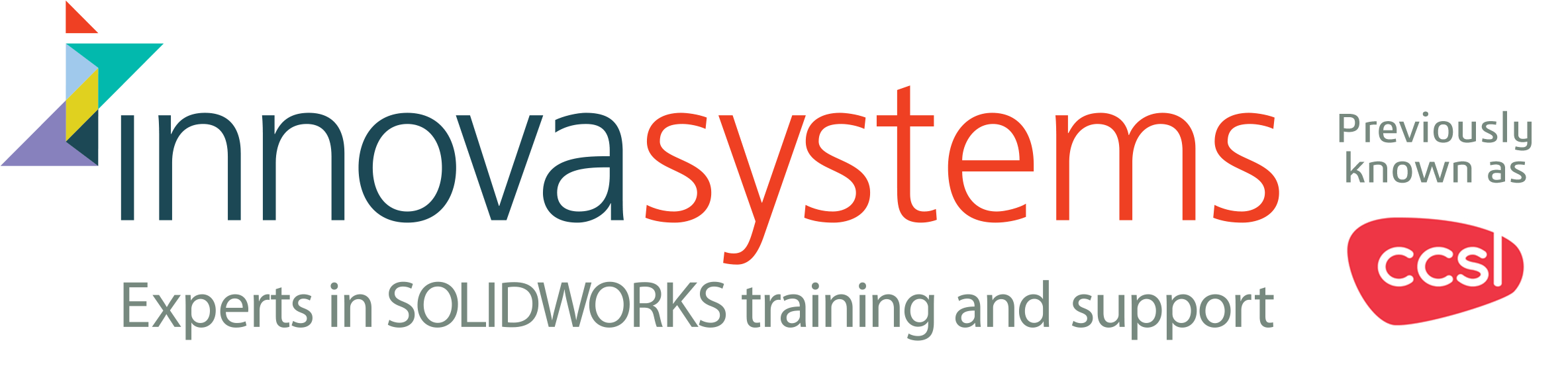SOLIDWORKS PDM uses data cards to add information to files within the vault. When a file is saved in a PDM vault the user is requested to fill in the data card.
The system will look for a relevant data card in the save location then in the parent folder and so on. This can be used to have custom data cards for different locations within the vault. Adding logic controls to workflows and data cards will ensure the files move efficiently through the company.
Example 1:
In our first simple example we have two top level folders in the vault, R&D and Projects. All SOLIDWORKS part files within project folders have different information requirements to R&D Items. The correct information can be added to these files by creating two separate cards.
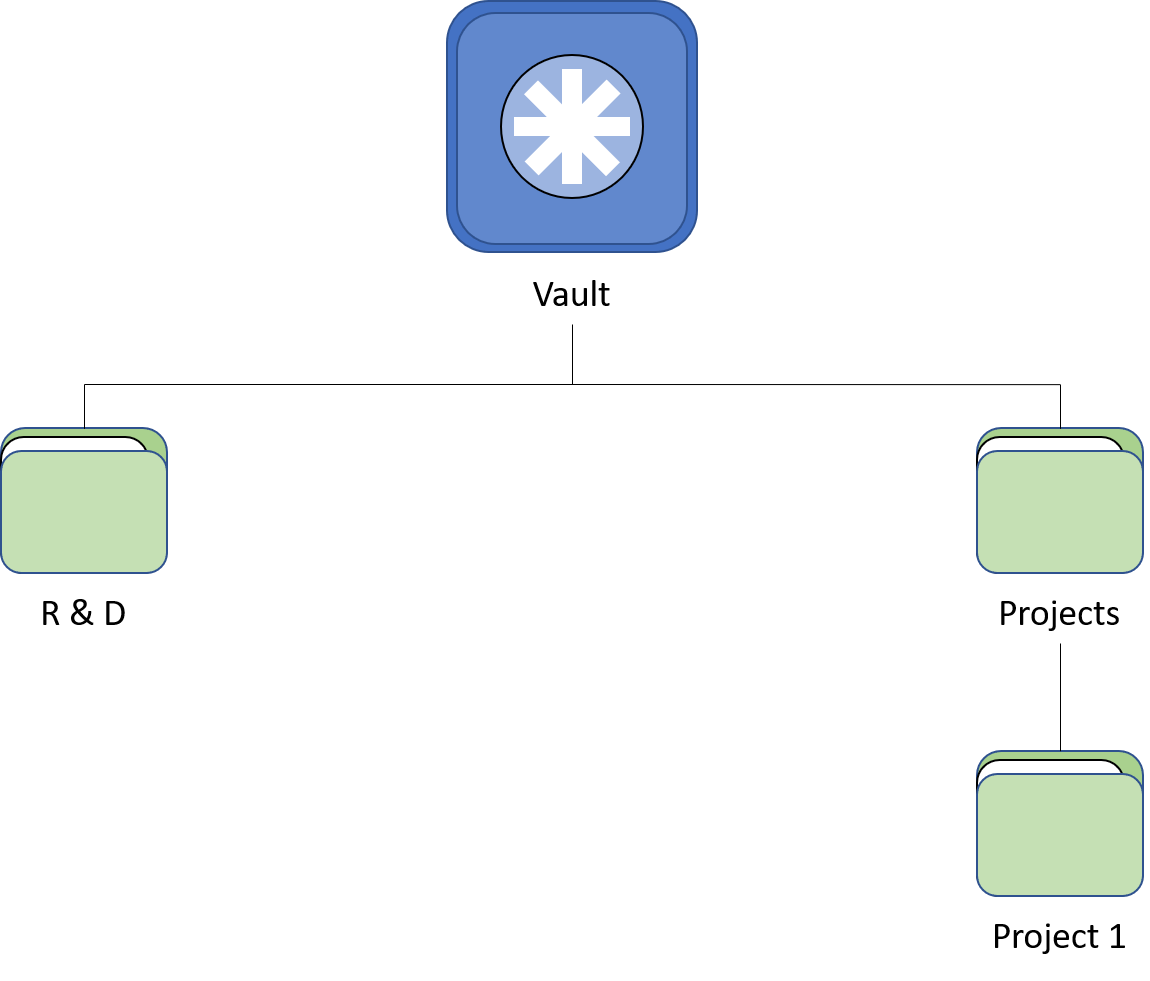
If all projects use the same data card then having the data card stored in the “Projects” folder will allow all child folders to use that data card.
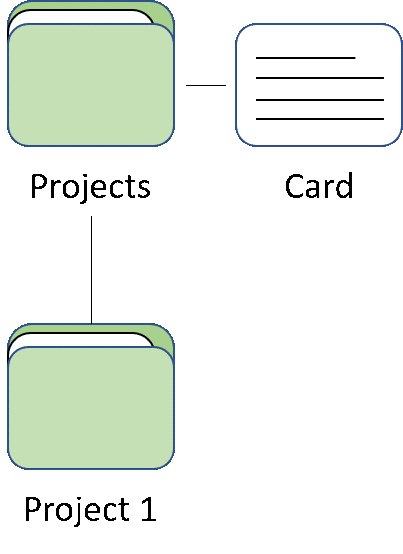
NOTE: Creation of cards is controlled by the administration tool and only the PDM administrator should have access to this to ensure a clean setup.
Create the card using the card editor entering all the data fields required, then save in the highest folder that the data card is to be used, in this example the Projects folder.
That’s it!
All folders within the projects folder will now use the new data card for Solidworks files unless a new data card is saved in that folder.
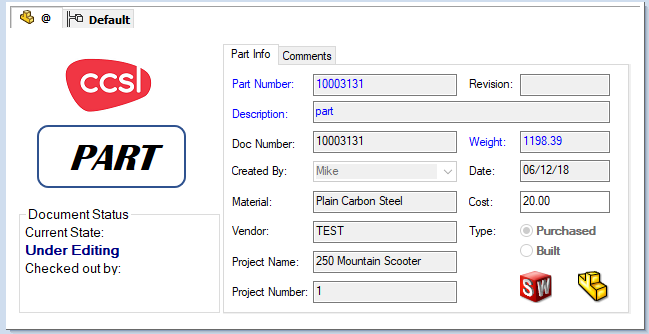
Example 2:
Data cards are not just a method of controlling SOLIDWORKS files, they can be setup for any file type and document whether its legacy data, pdfs or images. Another example is word documents, Word is used to create any sort of document within a company like specifications and Engineering change request documents.
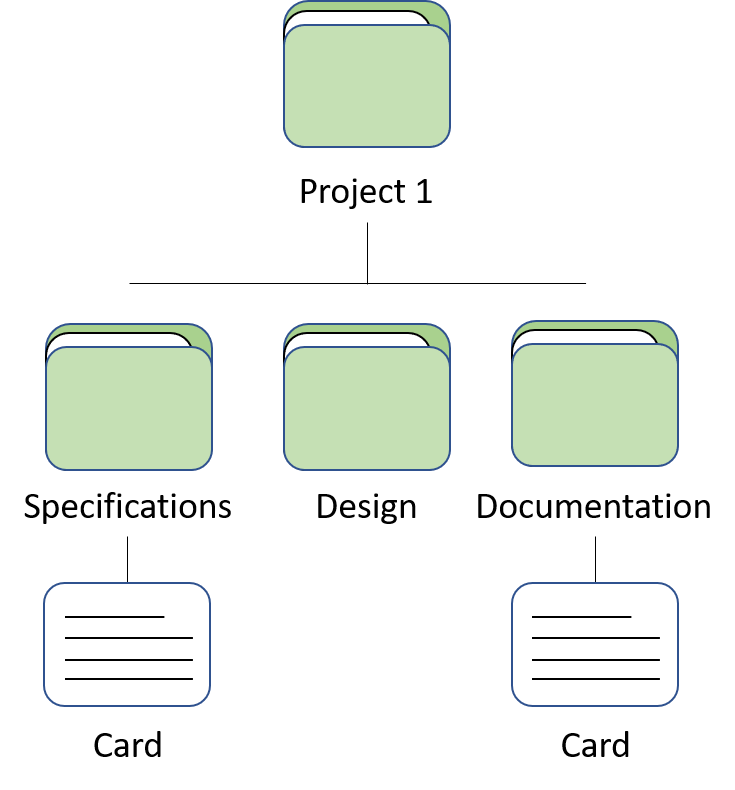
In the example above Specification Documents are not required to go through the same workflow as Engineering Change Requests. Therefor a separate card is created for Documentation and Specification folders.
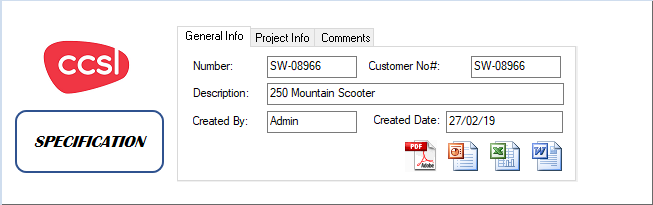
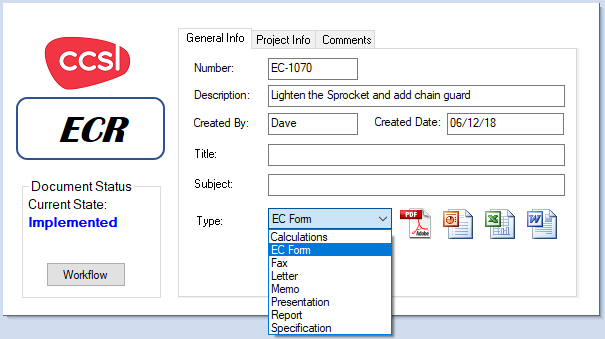
The “Type” drop-down is used not only to add information to the data card but also write the value as a variable. The variable is then picked up by logic controlling the workflows and the file will be added to the correct workflow.
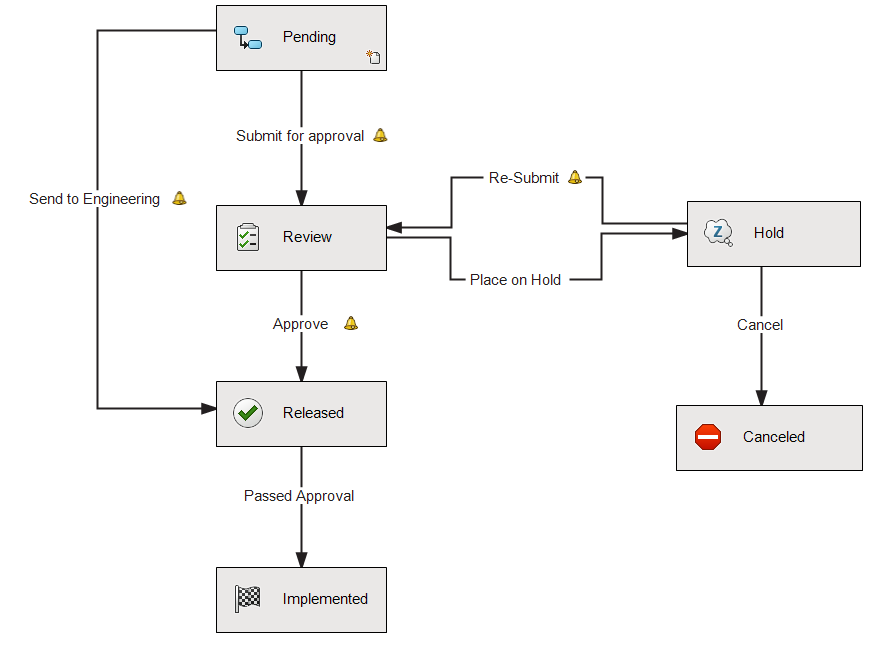
The ECR data card has added information that is not required for the specifications, such as what state the file is in.
These two examples show how simple it is to setup a simple data card and the possibilities of introducing logic that can automate different workflows. These topics and more are covered in our SOLIDWORKS PDM training courses.
For more information on support services please visit our SUPPORT PAGE