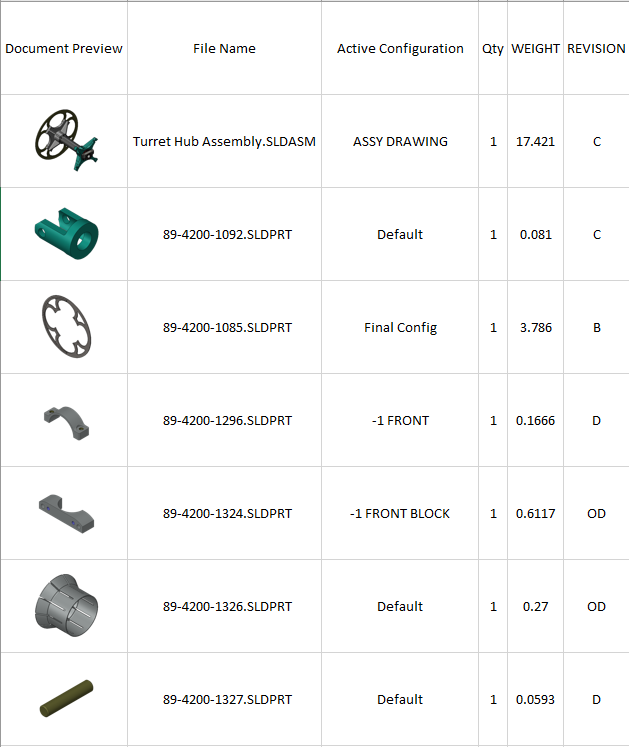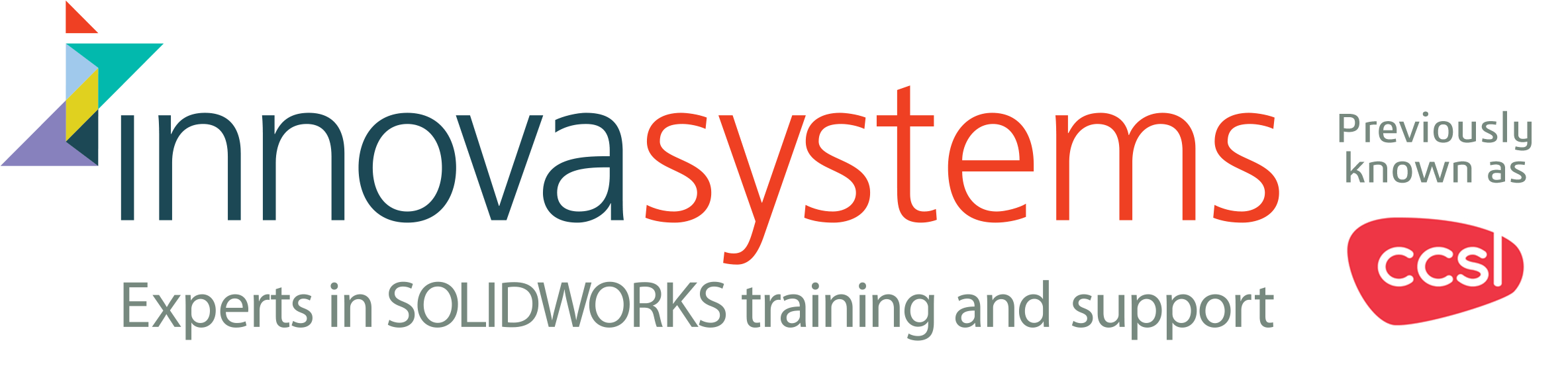SOLIDWORKS Treehouse 2019 Tech Tip
SOLIDWORKS Treehouse was initially launched in 2015, it is a great tool for planning assembly structures prior to modelling. Treehouse has some great new capabilities in 2019 here are some of them.
Displaying Parts
Prior to this year Treehouse would show only the first 8 characters of the file name, now in 2019 the full file name can be shown. This is great for names which may consist of part numbers.
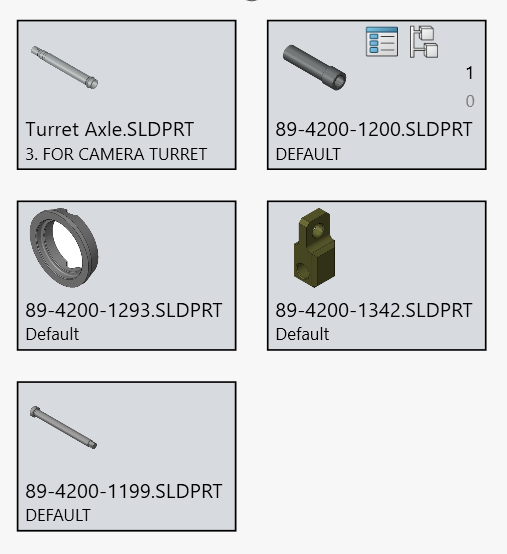
In Treehouse there is now the ability to choose a custom property to be displayed as the name of part, this can be used well if the description property is more informative than the file name, making it easier to identify parts.
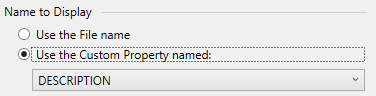
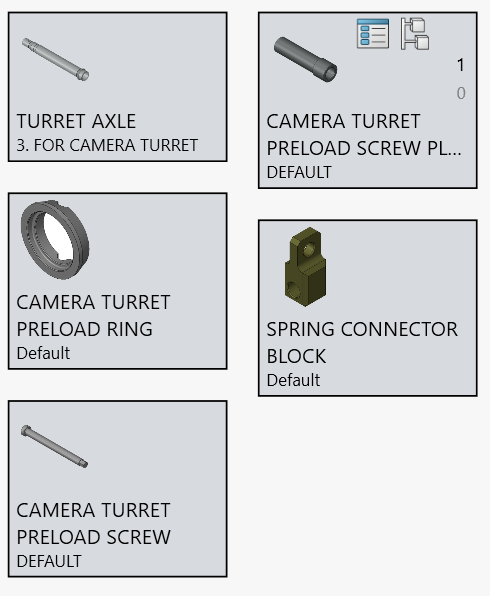
Another visual upgrade is the option of removing the image from the part, this can be activated from the treehouse options. Making complex assemblies easier to work with.
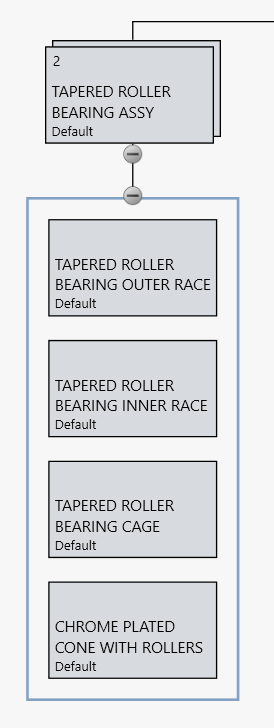
Adding Properties
When adding a file to an assembly, custom properties can now be written to the part without having to open in SOLIDWORKS. Simply double click the part and this will open the properties tab. From here file location, file name and custom properties can all be written to the part, simplifying the workflow when moving from Treehouse to SOLIDWORKS.
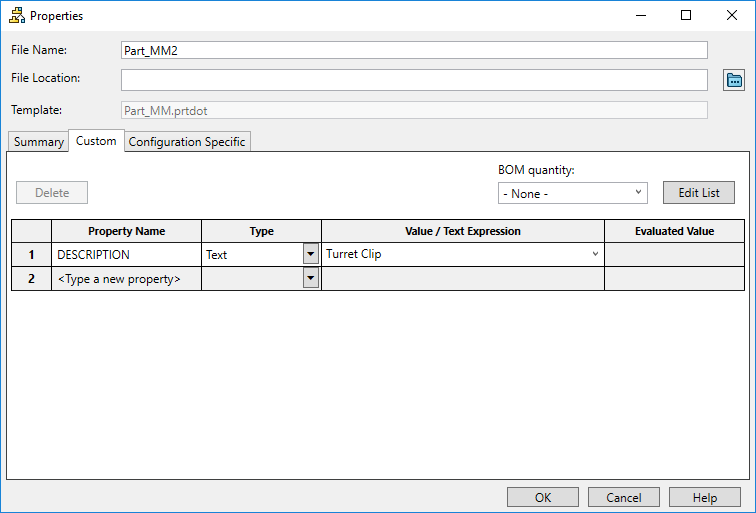
Exporting to Excel
When exporting to excel to share assembly structures Images of the models can now be included, giving greater clarification to you designs.