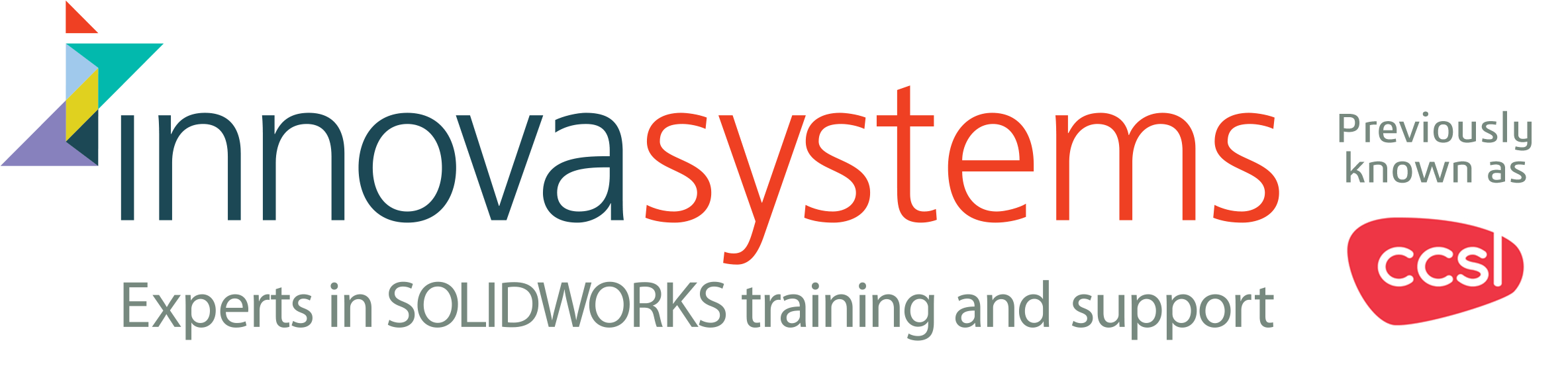2D to 3D – Importing .DWG Drawing Templates
In SOLIDWORKS drawing templates and sheet formats are closely related but different. The sheet format determines the size of the drawing sheet and controls the title block. The drawing template file will include any document properties and the chosen sheet format.
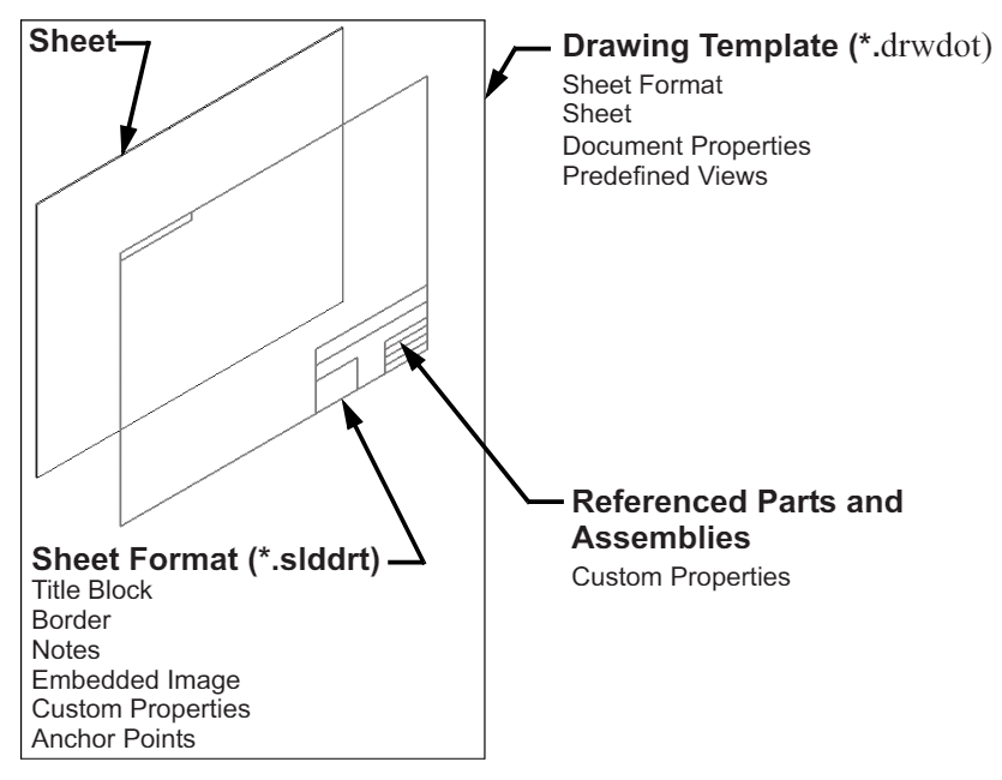
It is common for users to customise default sheet formats to make them specific to their company. They will contain logos and any other information specific to them and the models they produce. Dependant on the complexity of the drawing border, creating a new sheet format can be quite time consuming.
In SOLIDWORKS there are a number of useful features and tools that enable the transfer of existing 2D data into 3D. This enables a company who may be making the transition from 2D to 3D much simpler. For example, their drawing borders and title blocks can be extracted from pre-existing .DXF or. DWGs. Once extracted by SOLIDWORKS, it can be used to create sheet formats and templates for SOLIDWORKS drawing files.