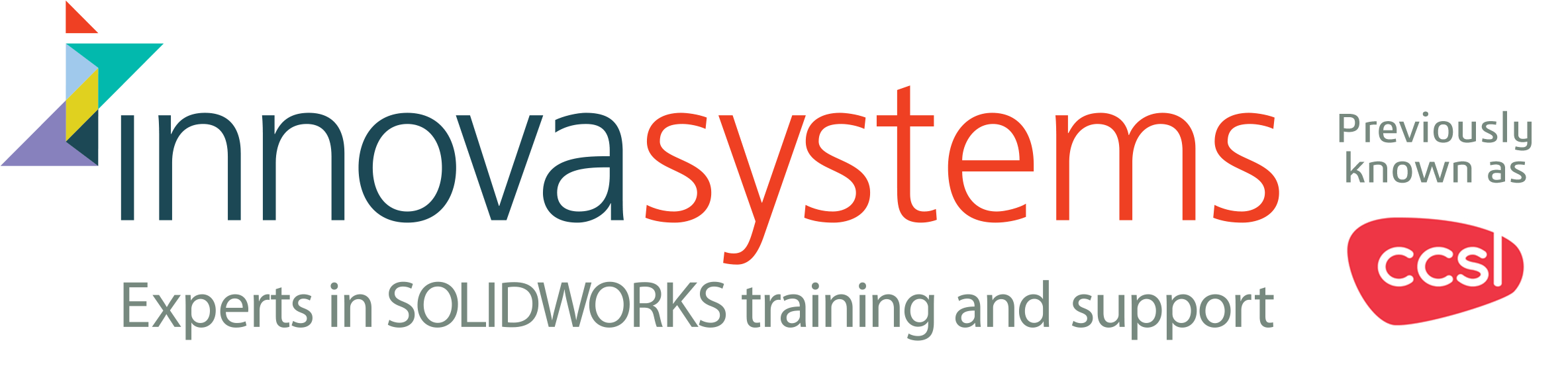A fully defined black sketch in SOLIDWORKS has all the information needed to lock the geometry in place. Geometry should be fully defined to prevent un-predictable changes if amended. These uncontrolled changes could cause features or mates to fail, requiring the user to complete a messy clean up.
Curve geometry is used for creating organic shapes that cannot be created with normal lines and arcs. A Spline sketch is defined by its continuously changing curvature. Points are placed to shape the curve. Unlike standard geometry, it is common to leave Splines under defined in sketches. It can be complex to constrain the curve whilst maintaining a smooth, free flowing shape.
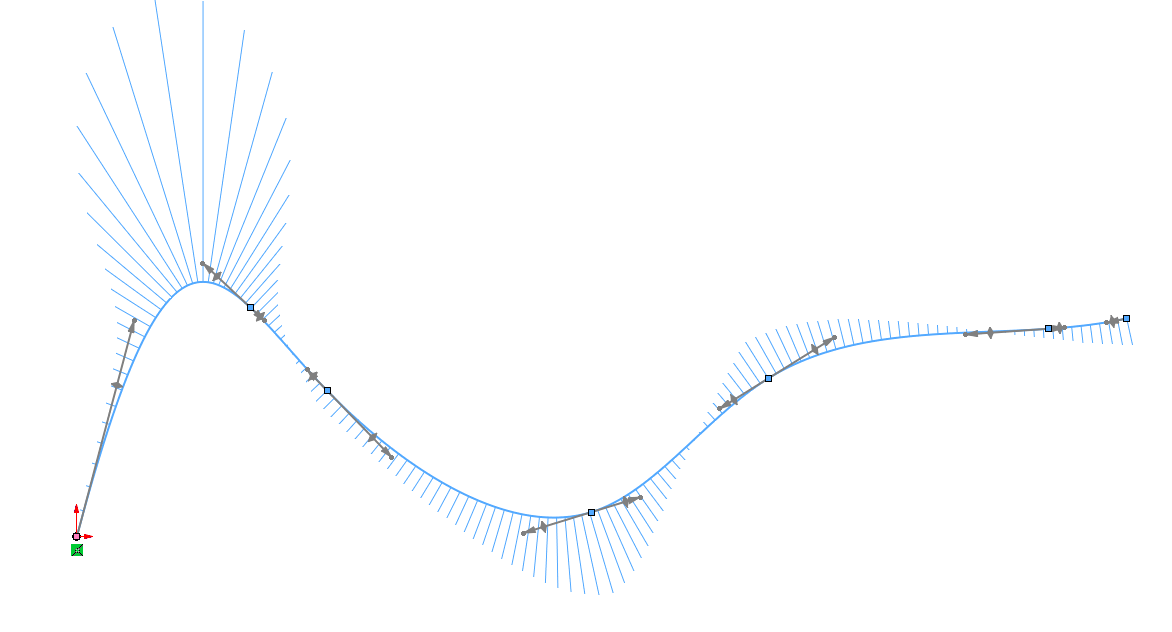
Disadvantages of leaving a spline unconstrained include losing the desired shape after accidentally moving something or being unable to create some advanced features. Potentially, if a part with undefined Splines in is used in an assembly, changing the part in an uncontrolled way could result in assembly errors.
If possible, a user should always work with defined sketches, even if they contain complex Splines. It will save them time fixing errors and maintaining their design intent. In SOLIDWORKS, there are a number of different methods to defining the whole or parts of a curve. A user may use a combination of any of these tools to achieve the desired results.
|
Adding construction geometry to constrain endpoints. This is also helpful for sizing and positioning of the spline. |
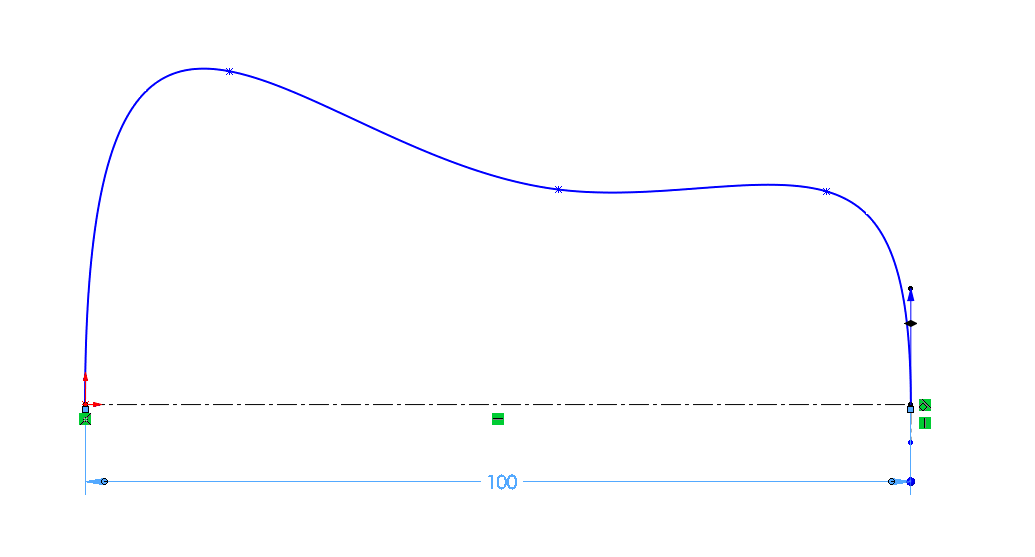 |
|
Using a Fix relation for the whole Spline. If the dimensions are not important for editing etc. and you are happy with the shape you can just lock the Spline in place. |
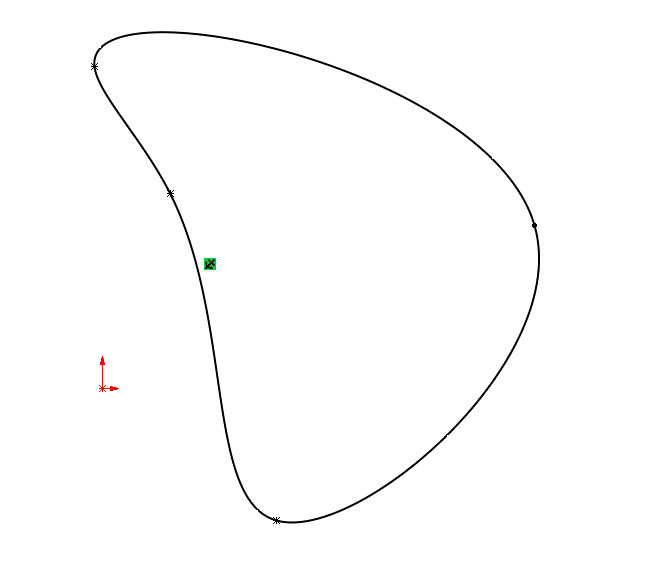 |
|
Use Fully Define Sketch tool.
Will fully define a sketch by adding in dimensions and relations that can be amended
|
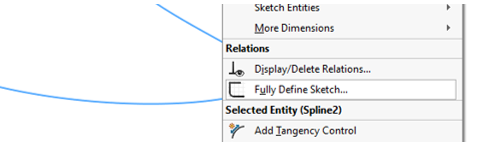 |
|
Dimension up Spline points.
|
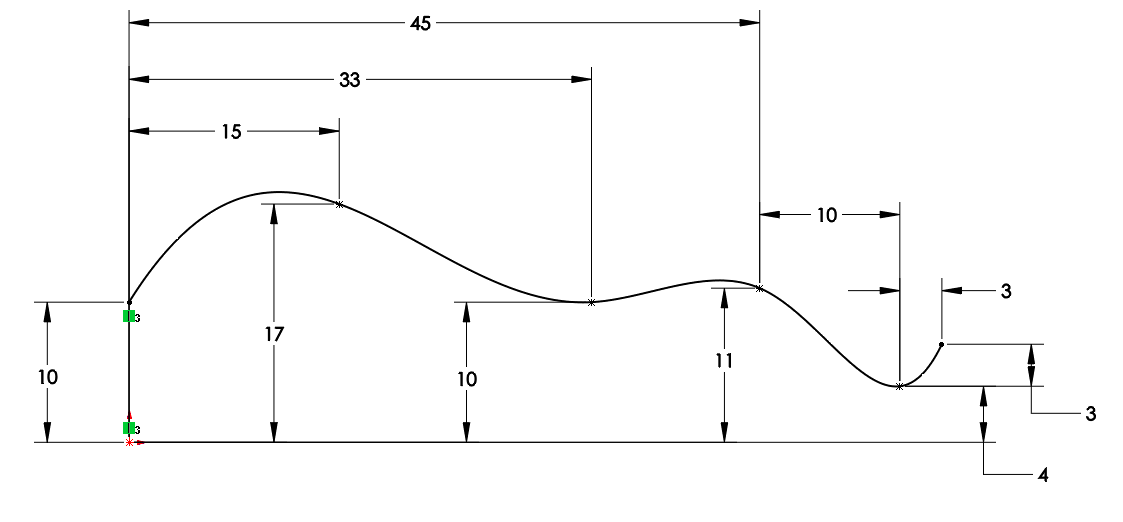 |
|
Using mirroring and symmetry. |
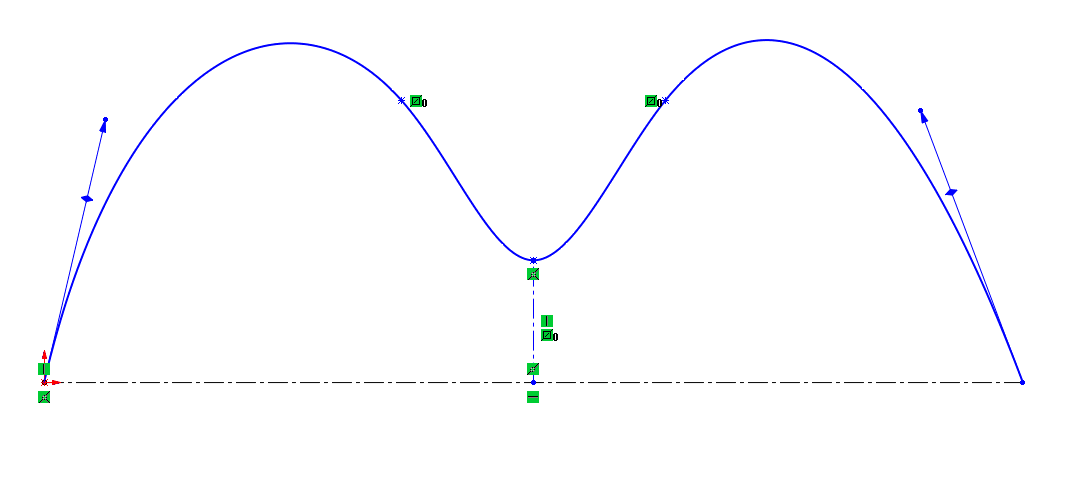 |
|
Utilising a Control polygon. |
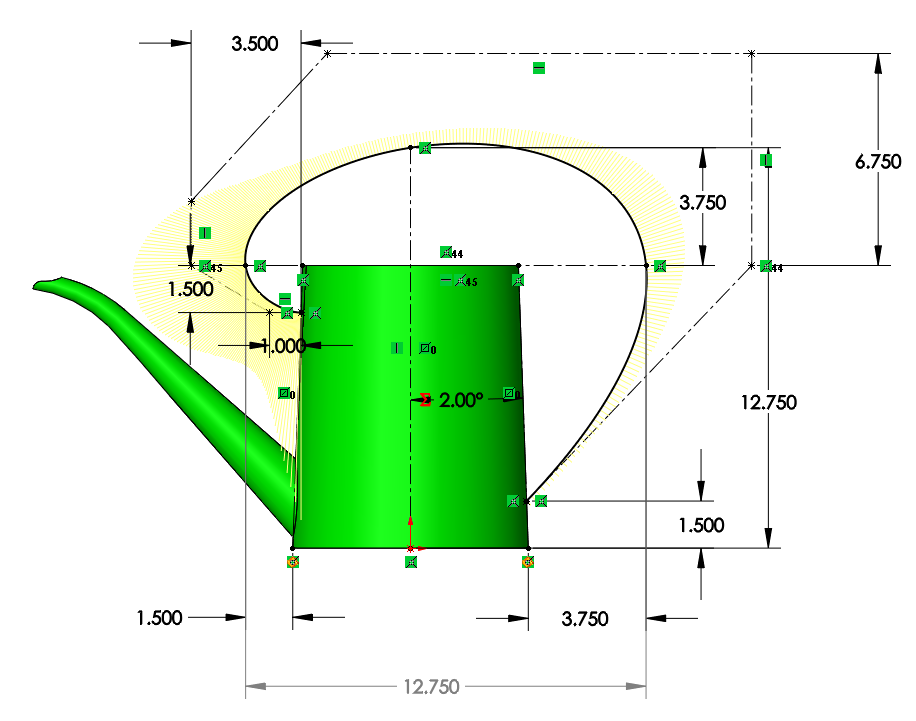 |
|
Dimension up Spline handles.
Use tangent weighting. |
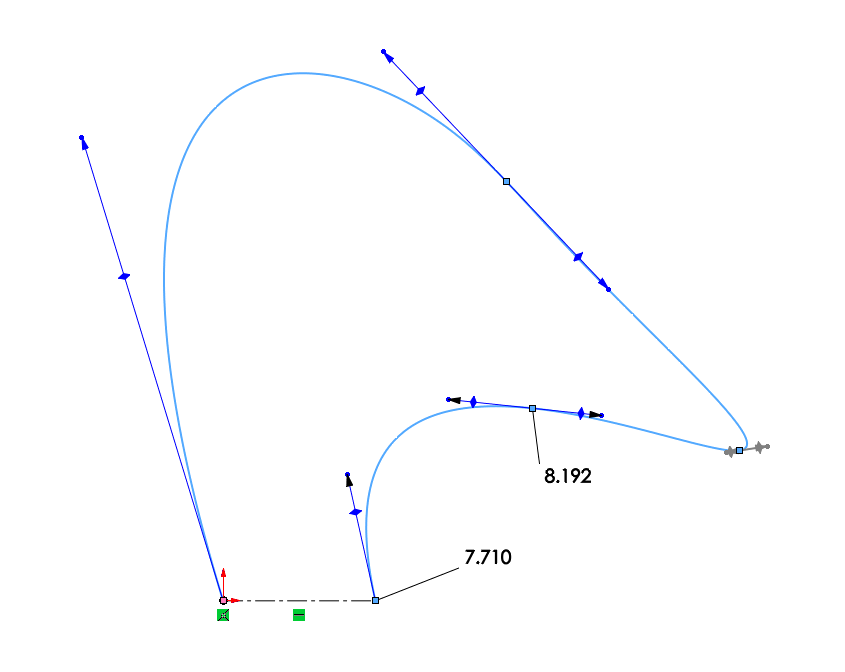 |
|
Dimension up Spline handles.
Use a tangent radial direction. |
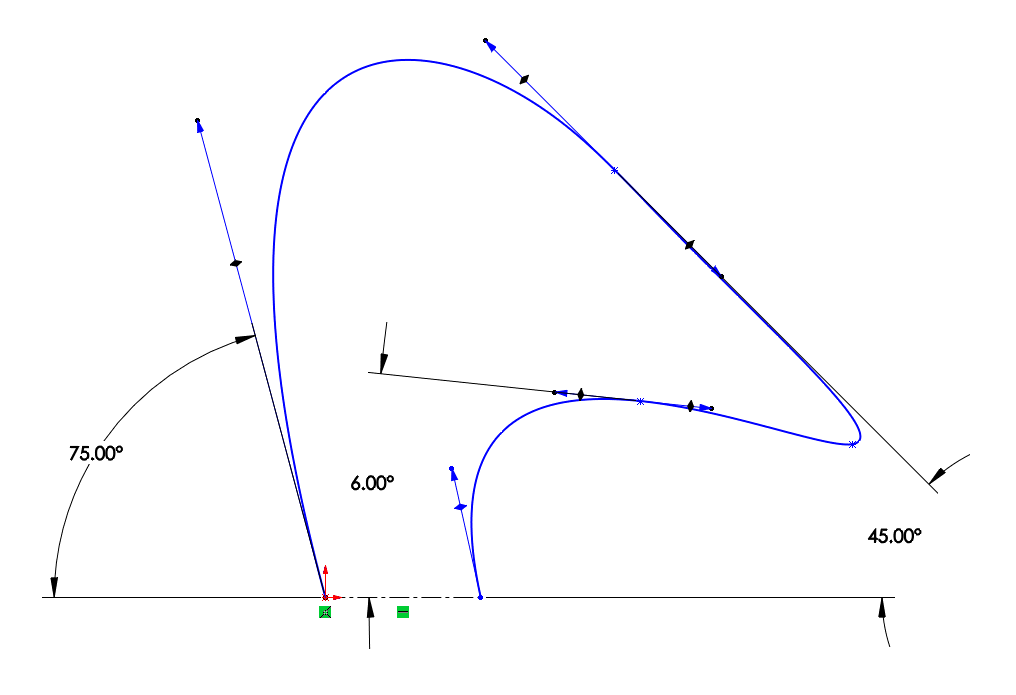 |
|
Using Spline Length
|
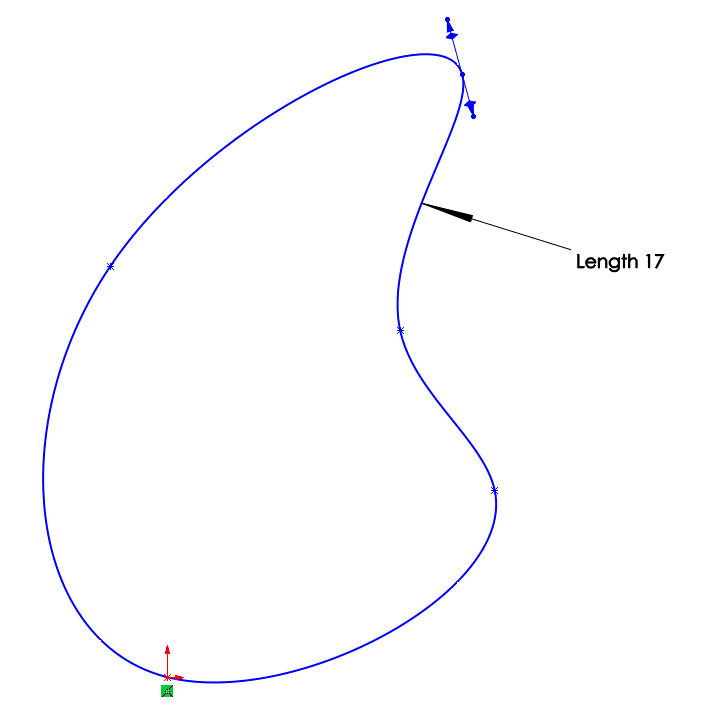 |