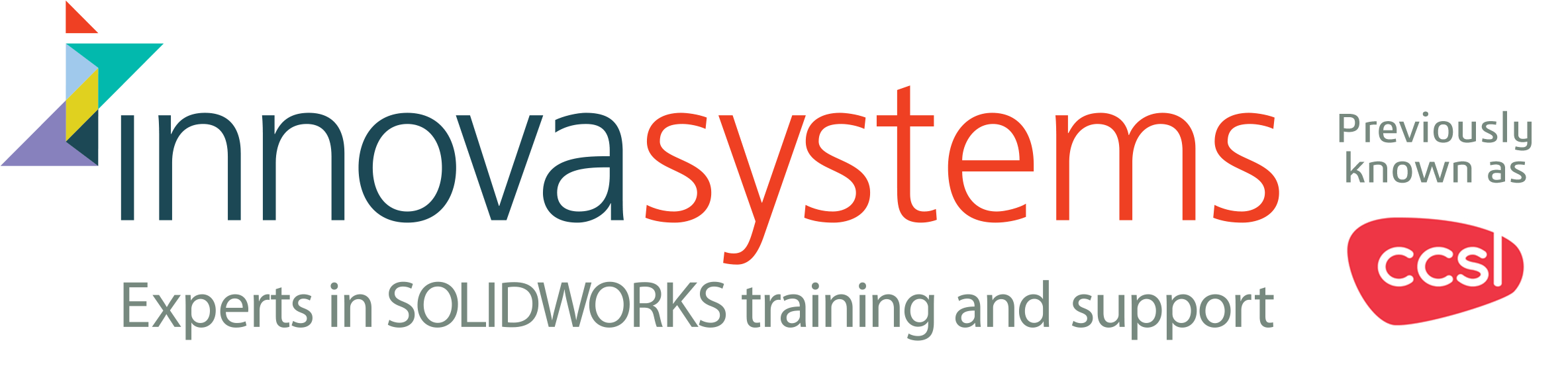Tech Tip
When you are trying to install SOLIDWORKS, if you see a blank Installation Manager window, it usually means that your local firewall is blocking files within the sldim.zip folder. You will need to unblock some of the HTML files to allow them to appear within the window.

Download and unzip the SOLIDWORKS Installation Manager file set
- After unzipping, open the main folder and browse to the location sldim > lang > English > HTML
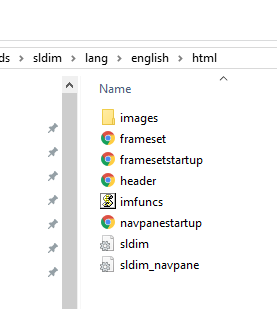 To start, RMB on the frameset.html file
To start, RMB on the frameset.html file- Choose Properties from the menu
- Towards the bottom of the window, if there is an Unblock option, select it
- Check the other HTML files within the folder, if they also have an Unblock option, repeat the process
Relaunch the Installation Manager to complete the installation